How to clone Chibi-Ultica's symlinks on Windows
This guide comes from Stackoverflow
1. Make sure git is installed with symlink support ( this might require to re install git )
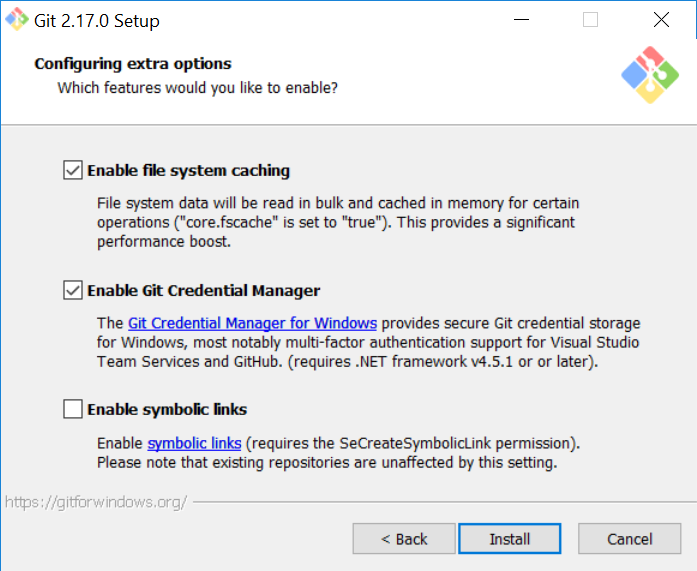
2. Tell Bash to create hardlinks instead of symlinks
-
Edit: (git folder)/etc/bash.bashrc
-
Add to bottom:
MSYS=winsymlinks:nativestrict
3. Set git config to use symlinks
- Run command:
git config core.symlinks true
OR if you have not cloned the repo yet
- Run command:
git clone -c core.symlinks=true https://github.com/I-am-Erk/CDDA-Tilesets.git
4. Pull the repo
NOTE: Unless you have enabled developer mode in the latest version of Windows 10, you need to run git bash as administrator to create symlinks
5. Reset all symlinks (optional)
If you had already cloned the repo before the introduciton of the Chibi_Ultica symlinks, you may find that the symlinks are not being created correctly so to refresh all the symlinks in the repo you can run these commands.
find -type l -delete
git reset --hard
NOTE: this will reset any changes since last commit so make sure you have committed first